Open GoDaddy
Choose domain
![]()
choose DNS option
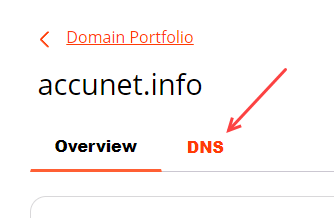
Choose Nameservers tab and then choose the Change Nameservers button
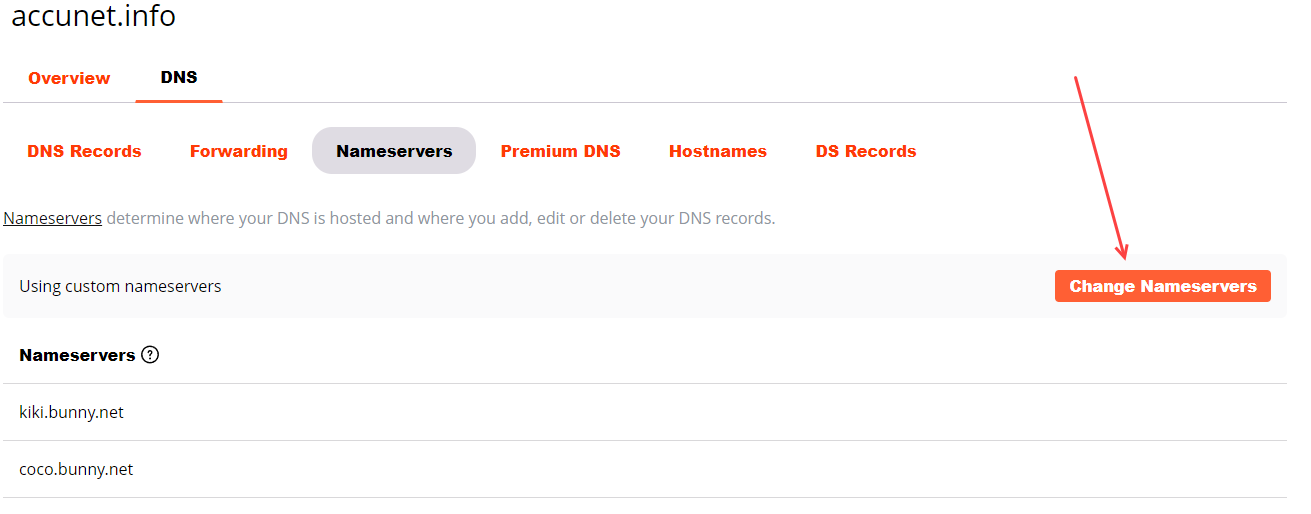
Choose the radial “I’ll use my own nameservers” and add
kiki.bunny.net
coco.bunny.net
Choose SAVE and you’re done.
Open GoDaddy
Choose domain
![]()
choose DNS option
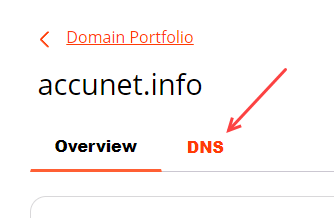
Choose Nameservers tab and then choose the Change Nameservers button
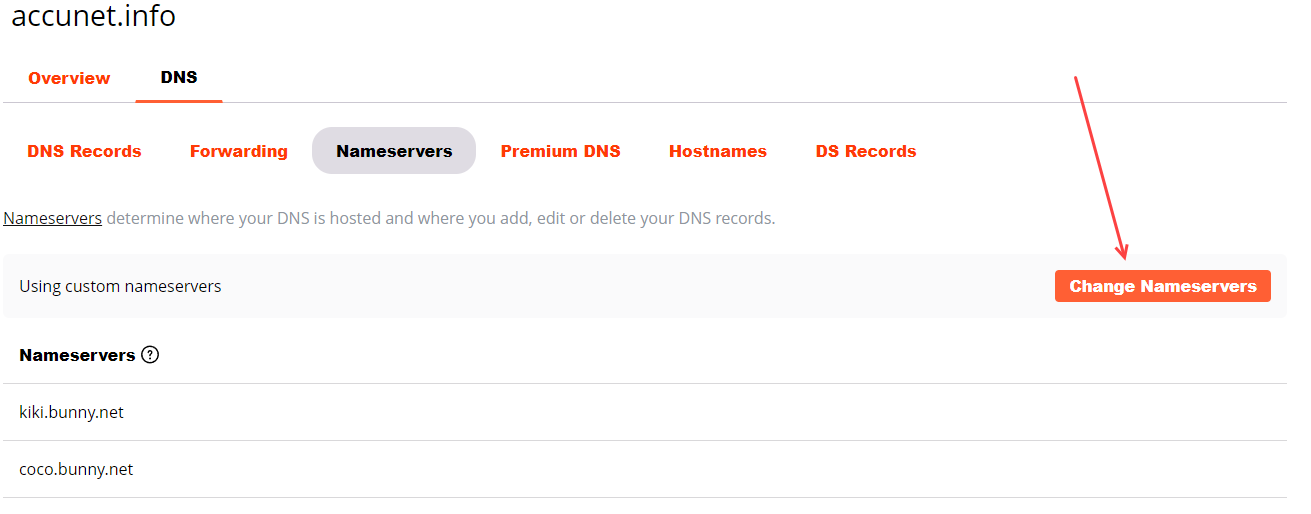
Choose the radial “I’ll use my own nameservers” and add
kiki.bunny.net
coco.bunny.net
Choose SAVE and you’re done.