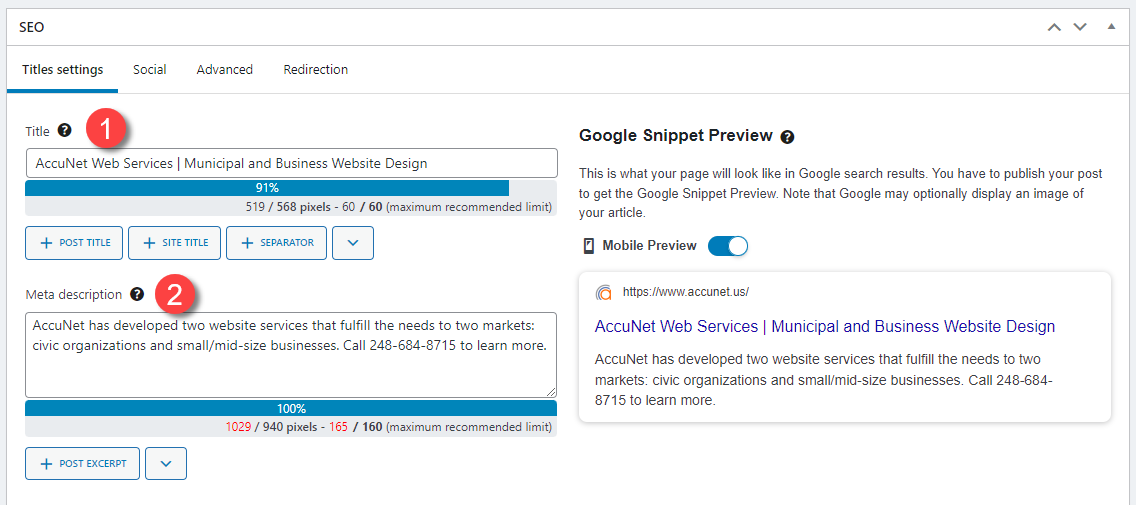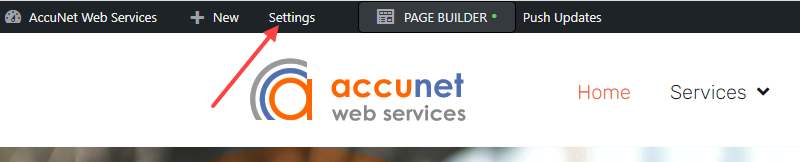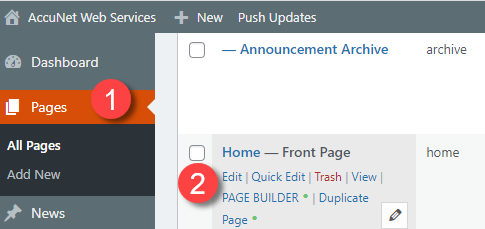Basic SEO starts with website browser titles and page descriptions. You can create these for any page and post throughout the website.
In today’s world, Internet marketing is important for a website. You need to take the time to create a short page description and browser title to help the search engines and your potential clients alike understand the page’s purpose. This short exercise will help your website show higher on search result pages.
Here is an example of the backend admin area of a page where you input the title and page description.
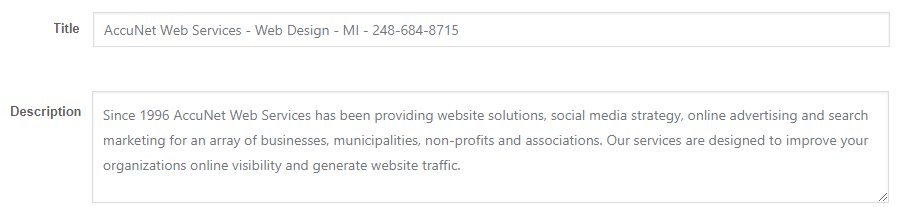
Here is a Google search engine page result listing of this same website page.
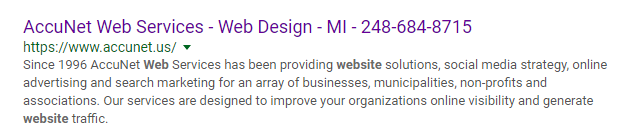
To edit your page’s browsers titles and descriptions you can access two ways.
#1. From the website page, once logged in > choose Settings link in top black bar
or from the back end administration area. Choose Edit under the page you want to edit.
Now scroll down the page until you reach the SEO area that matches the images above. Edit and Save.
Scroll down to the SEO section and fill out the Title & Meta Description. There might be words in the description that have been taken directly from your website page. We suggest that you rewrite the message into a marketing blurb to control what is listed.