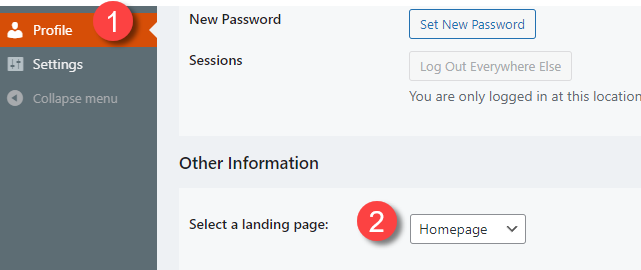VIDEO
SCRIPT
In Civic Clarity, your website has both a front end and a back end where edits can be made. If one has a job with a small scope, limited to tasks such as uploading documents or calendar events, one may want their landing page to be on the back end.
< To do this, access the dashboard by clicking the button on the top left corner,
< click on profile,
< then go to “Select a Landing Page.”
Open the field and change from “Homepage” to “Dashboard.”