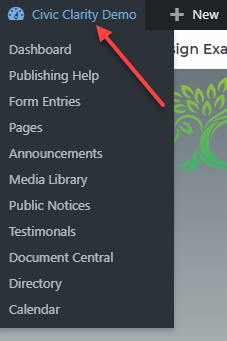VIDEO
SCRIPT
In the Civic Clarity system, most edits will be made on the front-end editor, the one that looks like the website. However, one may find it advantageous to use the back-end editor, also known as the Dashboard. This is accessed by clicking the button on the upper left corner of the screen with the same name as your website. If you click that same button again, it will return you to the homepage.
PRO TIP: Right click on the button and select “open link in new tab.” This will create a new tab of whichever end of the website you are not currently on, allowing for easy maneuvering between front and back end.