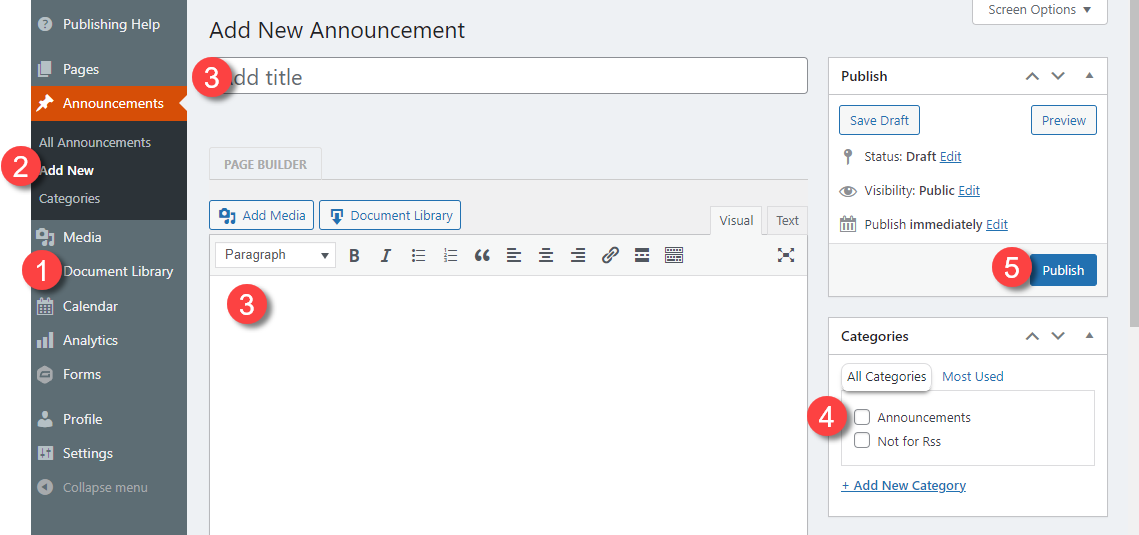#1. Put any documents for announcement into Document Library.
#2. Choose Announcements > Add New
#3. Fill out Title and Description fields. Description field is the large white box.
#4. Choose “Announcements” category so that the email is pushed to your subscribers in next daily email. If you choose “Not for RSS” the announcement will not be emailed
#5. Choose Publish