It is as easy as
- choose the Select button within the Button Module
- Start typing the name of the page you want to go to.**
- Decide if you want it to open up into a new window. In general No if moving on your page and maybe Yes if going to an outside link.
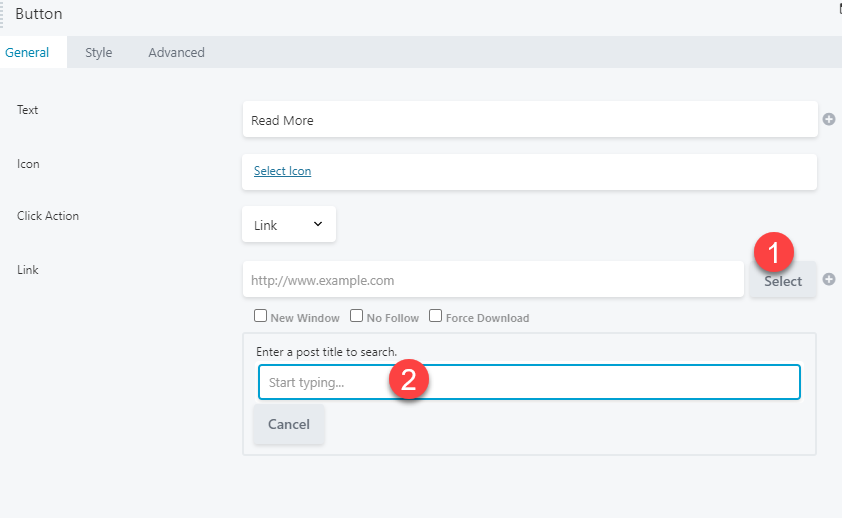
Creating a Link (hyperlink) to Media While
**If you want to link to an image or document within your media library you need to:
- Copy the URL address of the image or document – INSTRUCTIONS
- Paste into Link field above.