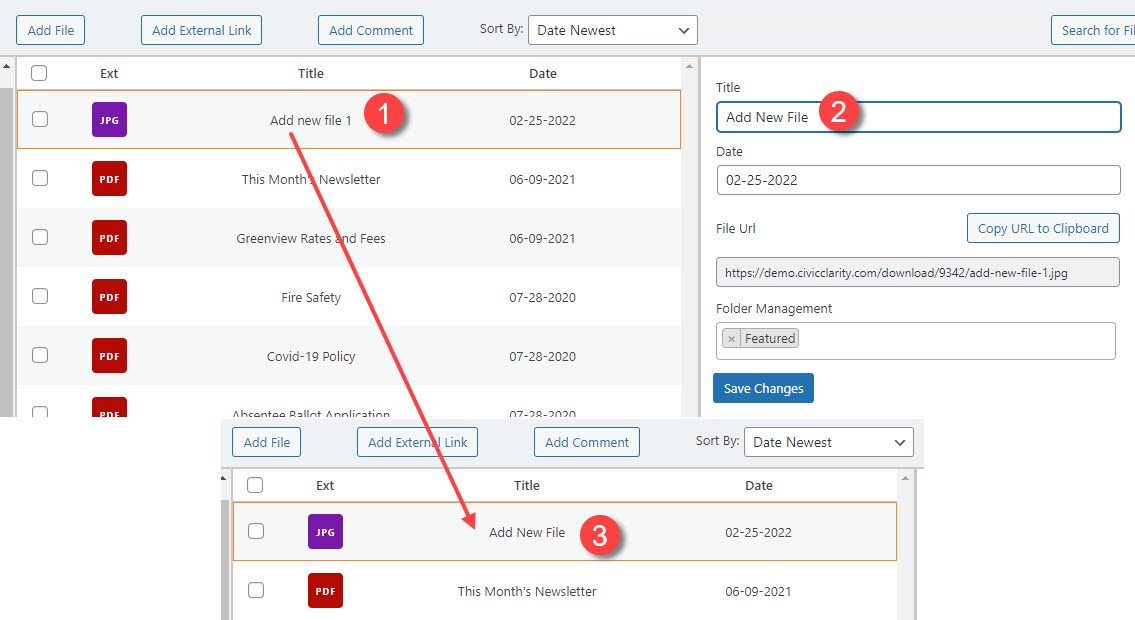Once uploaded, you can change the file name. Below we change the file from “Add new file 1” to Add New File.
1 = file name that we want to change.
2 = Title field to edit to new name. Choose Save Changes button to save new title.
3 = Shows the new title in the file list.