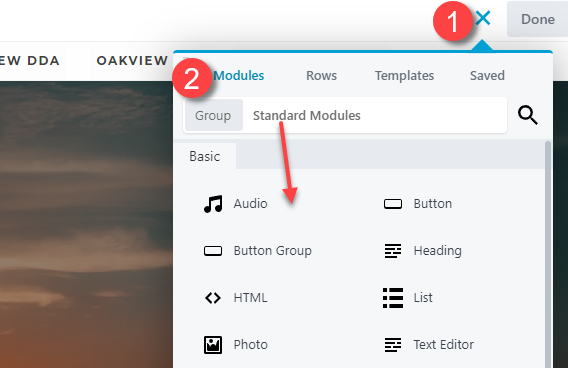VIDEO
SCRIPT
From the page builder, click the blue plus icon to the left of the “done” button. This will open up a website element box. By default, the “Modules” tab is open. All modules are drag-and-drop, meaning you can just drag the module you want… and drop it into the space you want.
This is true for all types of modules.
PRO TIP: Use the search bar at the top of the module display and type the kind of module you want, this will create a short list of modules which makes it easier to find.
If you placed a module in the wrong spot by accident, click and drag on the “move” button on the module itself. If you just want to get rid of the module for whatever reason, click on the “x” button on the module.